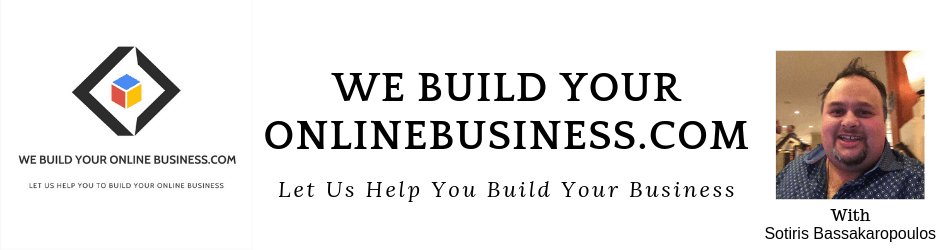When it comes to creating a successful blog it can be the little tweaks that make all the difference to your blog and income from blogging.
Using this Blogging System we already have all the bells and whistles we need.
But if you have a simple self hosted WordPress blog then these plugins will make your blog more effective.
And in many cases also make it look much more professional as well.
-
Ad Injection
This allows you to automatically put ads or calls to action in 4 different areas of your blog posts. You can pick and choose which pages or posts you want them to appear which is also very beneficial too.
-
Yoast SEO Plugin
It helps the SEO of your blog by adding keywords meta tags and other things to your posts. Therefore having the ability to improve your search engine rankings as well.
-
Wp Touch
Wp Touch optimises your WordPress blog for mobile phones and other devices. So that no matter what type of thing be it a tablet, mobile phone, Ipad,Iphone or other device. Your blog will always look professional and be easy to navigate through.
-
Pretty Link Lite
Pretty link gives you the ability to customise or shorten links using your own domains url.
So for example if you join an affiliate programme and they give you a link like this ..
http://www.mybestdiet.com/affiliateid=6678
You can easily change the link to www.Mywebsite.com/bestdiet
If you haven’t already got a blog or want to bypass all the plugin installation ETC. You can the button to get access to our New Viral Blogging System.
How you get these plugins is login to the backoffice of your WordPress blog.
By going to www.yourwebsite.com/wp-admin
Log In with your username and password.
In the dashboard on the left hand side click on plugins and in the search bar type the name of these plugins that I put in this post.
Then press search .
Once the plugin appears click install Plugin once it finishes installing click on activate. And that should be your plugin installed .
Please note in some of the plugins you might have to click on the plugin in your WordPress dashboard and change the setting to the way that you want.