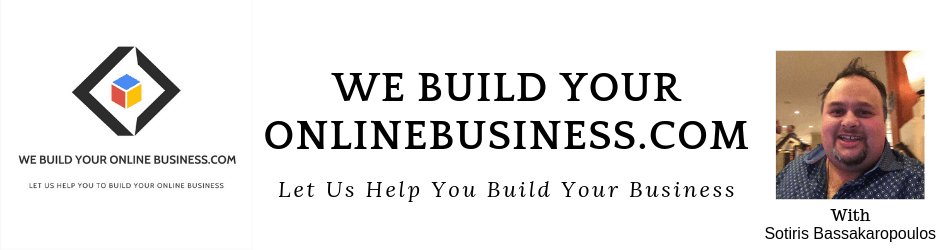What Size Are Fiverr Gig Images And How To Resize Them
Setting up a new Fiverr seller account is pretty self explanatory and with a little bit of thought you can come up with some great ideas along the way.
One thing that people do get stuck on is on how to upload the right size image for your gig, or how to resize your image so that it works, and can be uploaded on Fiverr.
One thing you need to remember about your Fiverr image is that it must not be a copyright image that someone else owns. It must be either your own image or one that is free from any copyright restrictions.
You also need to have a separate image for each Fiverr gig that you create. You cannot use the same image in all your gigs ..
So now that those two things are out of the way here are the exact sizes for your Fiverr Gig Image
It Needs To Be
459 in Width x 692 High
Go To Ipiccy.com Or Ribbett.com
Click On The Yellow Start Editing Button
Then Click Upload Photo Button And Pick A Photo To Upload From Your Computer
Your Picture Will Then Appear Like Below
Then Press The Button On The Left Hand Side That Says Resize Image Or Alternatively If The Picture Is Bigger You Can Press The Crop Picture Button And Crop It To Size
Then Untick The Constrain Proportions Button
And Type in Width 459 And 692 Height
Your Picture will change size if it looks out of proportion then use the crop facility instead
Make sure to always save any changes before proceeding to the next step.
Then Click The Blend Layer Button in The Top Middle Above where your picture is.
Then once you have done that click the T for text button
Then Click Where In The Picture You Want To Add The Text And Type In Your Text In The Box On The Left Hand Side Then Press Save Changes When You Are Finished
Click the black save button on top right to save your picture.
Here is the resized picture below
Then upload it on Fiverr when required for your New Gig
What Size Are Fiverr Gig Images And How To Resize Them