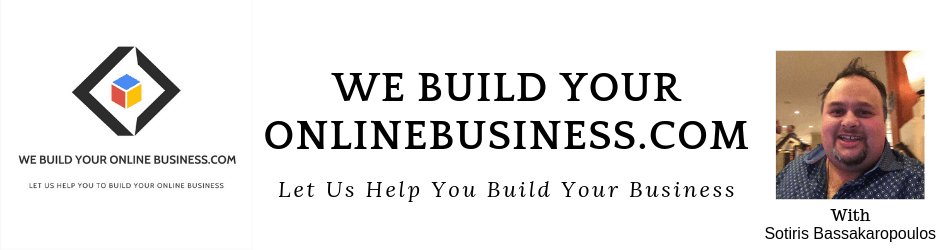How to use Google Analytics dashboards to get better insights
Google Analytics is an amazing tool, which helps you immensely in managing your online venture. Many successful internet marketers spend substantial amount of time clicking through Google Analytics, getting buried in data and digging for information.
Google Analytics Custom Dashboard offers you information on your web traffic. Many people are overwhelmed when they hear the term “Google Analytics” The truth is, it is very easy to use and helps you to obtain information about your website quickly.
As soon as you login to Google Analytics, you see the Standard Reporting Dashboard. It is full of many template reports. It tends to be confusing. However, custom dashboards make it possible for you to grad bits and pieces of data from various reports and to collate them in such a way that it is easy to analyze.
You can have up to 20 dashboards in a profile, thereby enabling you to create specialized dashboards for different needs. The tool allows you to have up to 12 widgets. Each widget contains a specific report, or a set of data, as per your specifications.
When it comes to analyzing your website traffic, Google Analytics is the best tool. Its Custom Dashboards make it possible for you pull data that you won’t find in the Standard Reporting. You can customize the dashboard to suite you business. They save you time and money.
Before setting up Custom Dashboards, it is advisable to set your goals, benchmarks and KPIs. Otherwise you will be shooting in the dark, a futile exercise even with the best of weapons.
Step-by-step guidance on how to go about setting up Custom Dashboards is available in Google Analytics. There are two ways to add reports to your custom dashboard. If you are sure of what report you want, you may click on the “Add widget” button from within your Custom Dashboard.
The other option is to run your desired report from within the Standard Reporting dashboard and then to click the “Add to Dashboard” button. This adds that particular report as a widget within your Custom Dashboard.
Successful internet marketers know what they want out of their analytics data. Here are a few recommendations for the beginners.
Conversions Dashboard
This dashboard makes it possible for you to collate all your conversions like e-commerce sales, etc. This makes it possible for you to have a snapshot of your website’s performance.
Engagement Dashboard
This dashboard enables you to measure the level of engagement of your visitors with your website. You can get information regarding what mediums are performing well. This is of immense help.
Traffic Overview Dashboard
This dashboard makes it possible for you to get country-wise traffic information. This will help you immensely in advertising.
These are just a few of the many possibilities. As mentioned before, you can have up to 20 dashboards. If you use AdWords, it is advisable to have a dashboard for that. Google Analytics also makes it possible for you to set up dashboards for others. You can share the dashboard with others. If you need to share the data with some one who does not have access to Google Analytics, or who just does not want to login, you can set up your dashboard in such a way that the concerned person gets email updated. You can decide on the frequency.
Those who are not using Google Analytics are missing out on a wealth of insightful business data. It definitely makes sense to start using this incredibly powerful tool, if you are not doing so already. This efficient tool makes it possible for you to take right business decisions.
Want To Earn A Full Time Income Working Part Time?
Just Click Here To Get Started <
<
How to use Google Analytics dashboards to get better insights